- Home
- Software
- _MacOS
- _Windows
- _SiteMap
- _Graphic Design
- Mobile Apps
- _Android APK
- _Android Firmware
- _iPhone Apps
- _iOS Firmware
- Web Design
- _Blogger Templates
- _WordPress Website
- _Domain & Hosting
- __Freenom
- __HostGator
- __GoDaddy
- __BlueHost
- _Video Doc
- Cloud Storage Free
- _MedaiFire Acc Sign up
- _Mega Acc Sign up
- _DeGoo Acc Sign up
- Other Sources
- _ Other Websites
- _uTorrent
- _ Best Torrent Sites
- __The PirateBay
- __Kickass.CD
- __1337x
- __ThePiratebay10.ORG
- __YTS YIFY
- __Torrentz2
- __RARGB
- How to
- _Setup Khmer Unicode Keyboard Laouts
Ad Code
Random Posts
Popular Posts
The Most Helpful Features of iOS 16
Now the first one has to do with settings and under Wi-Fi. So if we tap on Wi-Fi, and we have our Wi-Fi network here, if we tap on the eye, we can now see our password or copy and paste it to someone. So maybe we have a friend or family member over and we need to give them our Wi-Fi password but they don't have an iPhone where you can just bring it up close. You can tap on your password. It will verify via Face ID or Touch ID then you can tell them your password or you can copy and paste it may be to an SMS or text message and share it that way. So it's made it really much easier and more convenient. In iOS 16. With previous versions of iOS, we gained live text, live text is a super convenient and useful feature within the camera or that it recognizes within photos but what you can do now instead of just copying and pasting text, can do much more. So as long as your device supported that before you can use these features. So if we slide in maybe the Chinese version of apple.com You'll see it recognizes it as live tax this little button here. And when you see this you can tap on translate. Now you can do this with anything. Whether that be maybe a pamphlet that's on the side of a building. You're trying to understand what it says maybe you're traveling you can now translate it in real-time. And it also adds the addition of Japanese Korean and Ukrainian texts so they continue to update this it is not available everywhere, unfortunately, but as if it was available before with live text, it will be available now with those additional regions. Also, you can do more with this as well. So if we go to another website where we have maybe currency here, so again, it recognizes live text in real-time. Tap on it. Here. And you'll see that we can now recognize that it's British pounds have on it and we can convert it instantly to US dollars to whatever your local currency is. So this works across many different things, not just text now, it recognizes things such as the weather so maybe you're in a country you want to convert something to Celsius. Again, here's the weather it recognizes live text, and then we can convert it to Celsius Fahrenheit or even it recognizes it as an angle or degree.
So if we want to convert this to Celsius, it tells us Kelvin Fahrenheit and Celsius. So that's a really nice easy conversion that it will do and it gets better over time. And live text not only works with photos and your camera but also works within videos as well. So maybe you're watching a video, and in the middle of that video, you pause it you see something that you recognize. You'll see here the live text button, it recognizes different elements within the text, in this case, it's recognizing the temperature, tap on the temperature and you can convert it again to Fahrenheit or convert the angle. So live text works within the video. Also not just photos and with your camera. Again, it's recognizing the word iPhone there and you'll see all of the things it sees within the frame. So it's really great to have those new options built in making things more and more convenient and you don't need an additional app to do it. Something else that will be more and more helpful as time goes on. Has to do with passwords or past keys Apple introduced past keys and this is a new way to sign into websites using face ID and helps protect against phishing in website leads. Many of us have experienced that. And here's an example website. So if we go to sign in, it will actually pop up a little dialog here saying choose how you'd like to sign in. iPhone, iPad, or Android device you can use a passkey from a device with a camera or a security key and then you can also share this so if we continue you can scan this with a QR code reader and sign in with passkey it makes it super convenient you won't need to use passwords anymore, and will be widely supported as Apple.
platform/Technology
You may like these posts
Subscribe Us
Popular Posts
Random Posts
Recent in Technology
Popular Posts

Adobe Premiere Pro 2022 v22.1.2.1 Full version

Download Adobe Illustrator CC 2023 for free







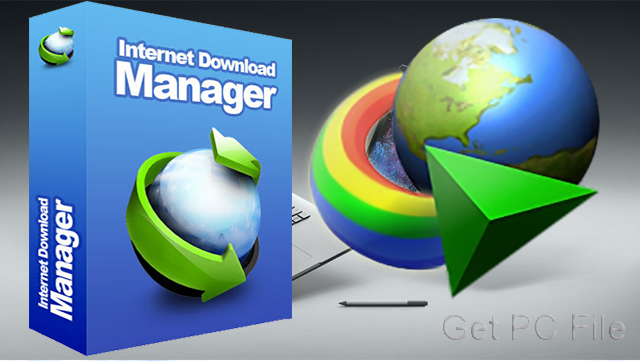
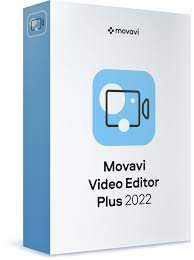




0 Comments